ThinkPHP导入文件并上传与文件下载
在做网站项目时必不可少就是导入文件将数据传进数据表中,并将插入数据写入日志文件并下载。下面是我的代码与心得。
第一步:给表单中的input添加一个name属性为file,action设置为当前控制器下的upload方法,特别注意:一定要在表单中写入enctype="multipart/form-data
<form role="form" method="post" action="__URL__/upload" enctype="multipart/form-data">
<div class="modal-body">
<div class="form-group">
<input type="file" id="inputfile" name="file">
</div>
</div>
<div class="modal-footer">
<button type="button" class="btn btn-default" data-dismiss="modal">关闭</button>
<button type="submit" class="btn btn-primary">导入</button>
</div>
</form>第二步:在当前控制器下新建upload方法,先判断是否为post方式提交,如果不是则退出;设置上传文件的属性如大小、后缀、根目录等,调用Think模块的Upload方法,上传文件,失败则提示。最后调用import方法,并将文件路径作为参数传递过去。
public function upload(){
if(IS_GET){
$this->display();
exit;
}
$upload = new ThinkUpload();//实例化上传类
$upload->maxSize = 0 ;//设置附件上传大小
$upload->exts = array("csv");//设置附件上传类型
$upload->rootPath = "./Public/Upload/"; //设置附件上传根目录
$upload->savePath = "";//设置附件上传(子)目录
// 上传文件
$info = $upload->upload();
if(!$info) {//上传错误提示错误信息
$this->error($upload->getError());
}else{//上传成功
// $this->success("上传成功!" . $info["file"]["savepath"] . $info["file"]["savename"]);
$file = "./Public/upload/" . $info["file"]["savepath"] . $info["file"]["savename"];//文件的完整路径
$this->import($file);//调用import方法
}
}第三步:先检测文件编码是否为utf8格式(检测编码格式的函数将在下文展示),因为学号为主键不能重复,所以要检测导入文件中的学号是否已经存在,要将数据表中的学号提出来放到一个数组中,再将文件里的学号插入到数组中,无论是否存在都将信息写入到日志文件中,并下载。
public function import($file){
//检测文件编码
$encoding=detect_encoding($file);
//如果不是utf8格式,则转化为utf8
if($encoding !="UTF-8"){
$contents=file_get_contents($file);
$contents=mb_convert_encoding($contents, "utf-8",$encoding);
file_put_contents($file, $contents);
}
$fp=fopen($file,"r");
if($fp){
$fields=array("no","name","sex");
$model=M("student");
$arrno=$model->getField("no",true);
// dump($arrno);
// exit;
$arr=array();
$file = "log.txt";
$file = fopen($file, "w");
while(($row=fgetcsv($fp,1000,","))!==false){
$row=array_combine($fields, $row);
if(in_array($row["no"],$arrno)){
$content = $row["no"] . "已存在" . PHP_EOL;
}else{
$arrno[] = $row["no"];
$name = $row["name"];
$py = SpGetPinyin($name);
$row["py"] = $py;
$password = "123456";
$row["password"] = md5($password);
$create_time = intval(time());
$row["create_time"] = $create_time;
$arr[] = $row;
$content = $row["no"] . "导入成功" .PHP_EOL;
}
fwrite($file, $content);
// dump($row);
if(count($arr) == 1000){
$model->addAll($arr);
unset($arr);
}
}
fclose($file);
if(count($arr)>0){
$model->addAll($arr);
}
// $this->success("添加成功");
$this->download();
}
}// 文件下载
protected function download(){
$file_name = "log.txt"; //下载文件名
$file_dir = ROOT . "/"; //下载文件存放目录
echo $file_dir . $file_name;
//检查文件是否存在
if (! file_exists ( $file_dir . $file_name )) {
echo "文件找不到";
exit ();
} else {
//打开文件
$file = fopen ( $file_dir . $file_name, "r" );
//输入文件标签
Header ( "Content-type: application/octet-stream" );
Header ( "Accept-Ranges: bytes" );
Header ( "Accept-Length: " . filesize ( $file_dir . $file_name ) );
Header ( "Content-Disposition: attachment; filename=" . $file_name );
//输出文件内容
//读取文件内容并直接输出到浏览器
echo fread ( $file, filesize ( $file_dir . $file_name ) );
fclose ( $file );
exit ();
}
}效果:
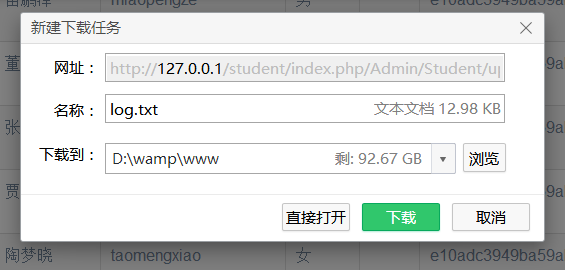
阅读更多
声明:该文观点仅代表作者本人,入门客AI创业平台信息发布平台仅提供信息存储空间服务,如有疑问请联系rumenke@qq.com。
- 上一篇:没有了
- 下一篇:没有了

