и®°еҫ—еҲҡеӯҰд№ android UIзҡ„ж—¶еҖҷпјҢи®©жҺ§д»¶зҪ®еә•еҸӘдјҡдҪҝз”ЁRelativelayoutпјҢжңүж—¶еҖҷдјҡи®©ж•ҙдҪ“еёғеұҖеҫҲдёҚж–№дҫҝпјҢLinearLayoutеёғеұҖзҪ®еә•зҡ„ж–№жі•еҫҲз®ҖеҚ•пјҢеңЁжӯӨеҸӘжҳҜжңӣе’ҢжҲ‘дёҖж ·зҡ„дёҖдәӣж–°жүӢпјҢе°‘иө°дәӣејҜи·ҜдәҶгҖӮ
ж•Ҳжһңпјҡ
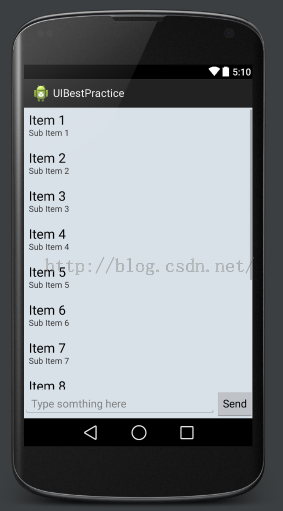
д»Јз Ғпјҡ
<LinearLayout xmlns:android="http://schemas.android.com/apk/res/android"
android:layout_width="match_parent"
android:layout_height="match_parent"
android:background="#d8e0e8"
android:orientation="vertical" >
<ListView
android:id="@+id/msg_list_view"
android:layout_width="match_parent"
android:layout_height="0dp"
android:layout_weight="1"
android:divider="#0000" >
</ListView>
<LinearLayout
android:layout_width="match_parent"
android:layout_height="wrap_content" >
<EditText
android:id="@+id/input_text"
android:layout_width="0dp"
android:layout_height="wrap_content"
android:layout_weight="1"
android:hint="Type somthing here"
android:maxLines="2" />
<Button
android:id="@+id/send"
android:layout_width="wrap_content"
android:layout_height="wrap_content"
android:text="Send" />
</LinearLayout>
</LinearLayout>