显示进度对话框
我们常常有这样的经历:执行某一应用程序时,需要等待一会,这时会显示一个进度(Please Wait)对话框,让用户知道操作正在进行。
我们继续在上一篇中的程序中添加代码~
1、在上一篇的activity_main.xml文件中添加一个Button,添加后的代码如下:
<LinearLayout xmlns:android="http://schemas.android.com/apk/res/android"
xmlns:tools="http://schemas.android.com/tools"
android:layout_width="match_parent"
android:layout_height="match_parent"
android:orientation="vertical"
android:paddingBottom="@dimen/activity_vertical_margin"
android:paddingLeft="@dimen/activity_horizontal_margin"
android:paddingRight="@dimen/activity_horizontal_margin"
android:paddingTop="@dimen/activity_vertical_margin"
tools:context=".MainActivity" >
<Button
android:id="@+id/btn_dialog"
android:layout_width="fill_parent"
android:layout_height="wrap_content"
android:onClick="onClick"
android:text="Click to display a dialog" />
<Button
android:id="@+id/btn_dialog2"
android:layout_width="fill_parent"
android:layout_height="wrap_content"
android:onClick="onClick2"
android:text="Click to display a progress dialog" />
</LinearLayout>
2、在MainActivity.java中添加一个onClick2()方法,添加的代码块如下:
public void onClick2(View v) {
// ---show the dialog---
final ProgressDialog dialog = ProgressDialog.show(this,
"Doing something", "Please wait...", true);//创建一个进度对话框
new Thread(new Runnable() {//使用Runnable代码块创建了一个Thread线程
@Override
public void run() {//run()方法中的代码将在一个单独的线程中执行
// TODO Auto-generated method stub
try {
// ---simulate doing something lengthy---
Thread.sleep(5000);//模拟一个耗时5秒的操作
// ---dismiss the dialog---
dialog.dismiss();//5秒钟后,调用dismiss方法关闭进度对话框
} catch (InterruptedException e) {
// TODO: handle exception
e.printStackTrace();
}
}
}).start();
}
3、运行,点击第二个按钮,效果如下: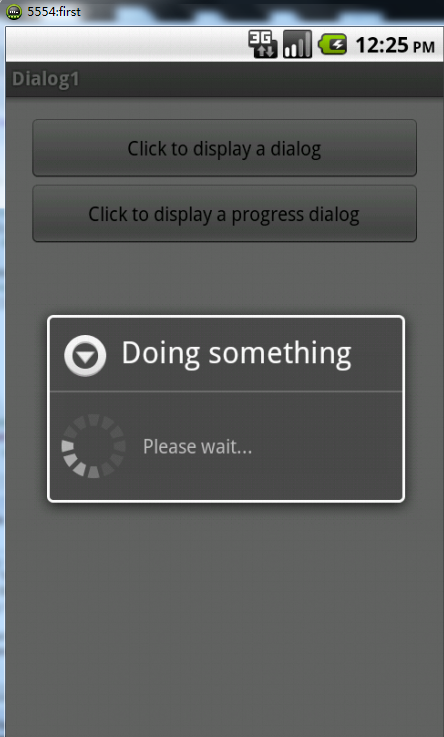
5秒后,进度条自动消失,程序恢复原来的状态~