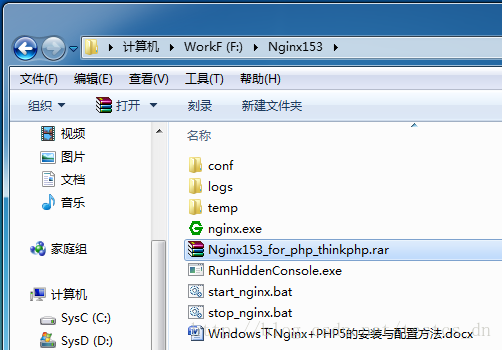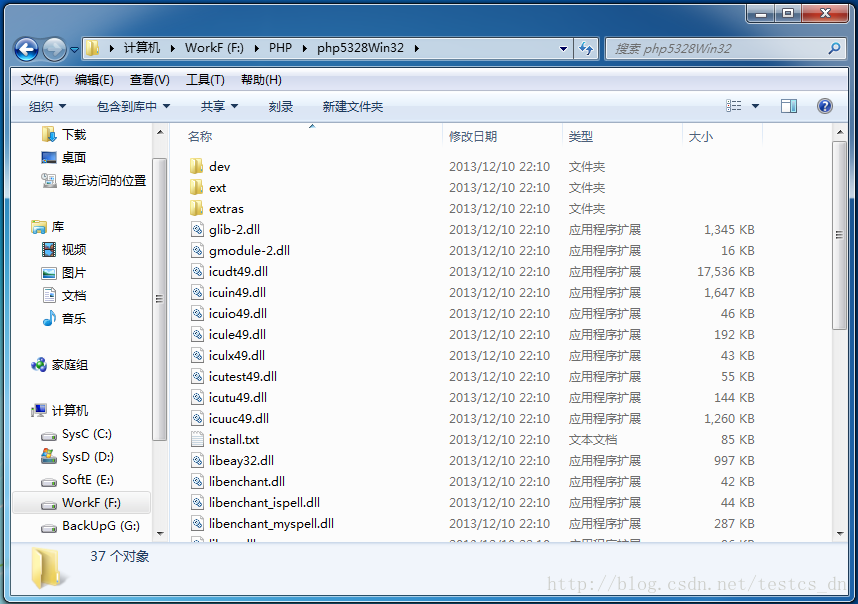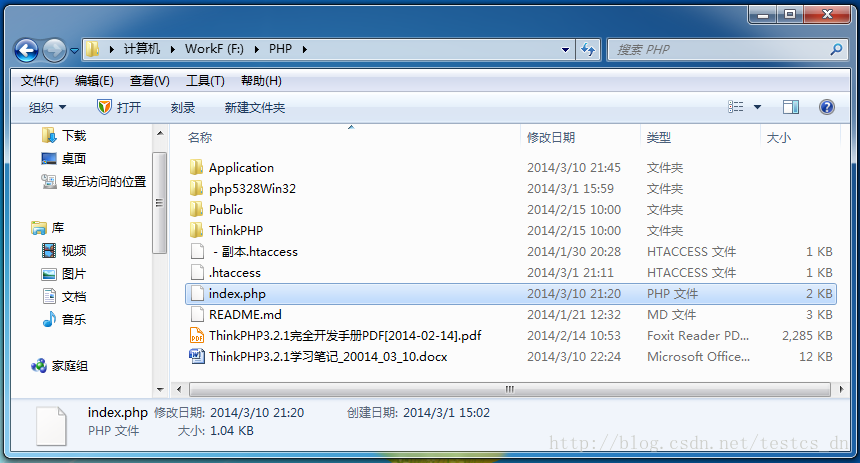ThinkPHP学习(一) Windows下Nginx+PHP5+ThinkPHP_3.2.1的安装与配置
工具原料:
Nginx153:
网盘下载地址:http://pan.baidu.com/s/1qWNgLf2
php-5.3.28-nts-Win32-VC9-x86
网盘下载地址:http://pan.baidu.com/s/1pdukY
ThinkPHP_3.2.1
网盘下载地址:http://pan.baidu.com/s/1pJlpfuj
RunHiddenConsole 是一个用来隐藏 DOS窗口的小程序
网盘下载地址:http://pan.baidu.com/s/1gd7kApP
开始安装,其实就是解压文件:
解压Nginx到“F:Nginx153”;
解压RunHiddenConsole到“F:Nginx153”;
解压PHP5到“F:PHPphp5328Win32”;
解压ThinkPHP到“F:PHP”;
修改PHP配置文件
修改“F:PHPphp5328Win32”目录下的文件“php.ini-development”的文件名,把“-development”去掉就可以,文件内容先不做任何修改。
修改Nginx配置文件
用文本编辑器,本人使用Notepad++打开“F:Nginx153conf”目录下的“Nginx.conf”文件,
配置文件内容如下,重点位置用中文简单注释了一下:
#user nobody;
worker_processes 1;
#error_log logs/error.log;
#error_log logs/error.log notice;
#error_log logs/error.log info;
#pid logs/nginx.pid;
events {
worker_connections 1024;
}
http {
include mime.types;
default_type application/octet-stream;
#log_format main "$remote_addr - $remote_user [$time_local] "$request" "
# "$status $body_bytes_sent "$http_referer" "
# ""$http_user_agent" "$http_x_forwarded_for"";
#access_log logs/access.log main;
sendfile on;
#tcp_nopush on;
#keepalive_timeout 0;
keepalive_timeout 65;
#gzip on;
server {
listen 80; #//端口号
server_name localhost; #//域名,主机头值
#charset koi8-r;
#access_log logs/host.access.log main;
location / {
root F:\www\html; #//站点根目录
index index.html index.htm index.php; #//默认页
}
#error_page 404 /404.html;
# redirect server error pages to the static page /50x.html
#
error_page 500 502 503 504 /50x.html;
location = /50x.html {
root html;
}
# proxy the PHP scripts to Apache listening on 127.0.0.1:80
#
#location ~ .php$ {
# proxy_pass http://127.0.0.1;
#}
# pass the PHP scripts to FastCGI server listening on 127.0.0.1:9000
#
#location ~ .php$ {
# root F:\PHP;
# fastcgi_pass 127.0.0.1:9000;
# fastcgi_index index.php;
# fastcgi_param SCRIPT_FILENAME /scripts$fastcgi_script_name;
# include fastcgi_params;
#}
#ThinkPHP配置
location ~ .*.php.* {
root F:\PHP; #//ThinkPHP框架文件位置
fastcgi_pass 127.0.0.1:9000;
fastcgi_index index.php;
include fastcgi.conf;
set $real_script_name $fastcgi_script_name;
fastcgi_param SCRIPT_FILENAME $document_root$fastcgi_script_name;
fastcgi_param SCRIPT_NAME $real_script_name;
fastcgi_param PATH_INFO $path_info;
if ($fastcgi_script_name ~ "^(.+?.php)(/.+)$") {
set $real_script_name $1;
set $path_info $2;
}
}
# deny access to .htaccess files, if Apache"s document root
# concurs with nginx"s one
#
#location ~ /.ht {
# deny all;
#}
}
# another virtual host using mix of IP-, name-, and port-based configuration
#
#server {
# listen 8000;
# listen somename:8080;
# server_name somename alias another.alias;
# location / {
# root html;
# index index.html index.htm;
# }
#}
# HTTPS server
#
#server {
# listen 443;
# server_name localhost;
# ssl on;
# ssl_certificate cert.pem;
# ssl_certificate_key cert.key;
# ssl_session_timeout 5m;
# ssl_protocols SSLv2 SSLv3 TLSv1;
# ssl_ciphers HIGH:!aNULL:!MD5;
# ssl_prefer_server_ciphers on;
# location / {
# root html;
# index index.html index.htm;
# }
#}
}
fastcgi.conf的文件内容:
在“Nginx.conf”文件的目录下新建一个文本文件,然后重命名为“fastcgi.conf”,把以下内容粘贴进去,保存就可以了。fastcgi_param SCRIPT_FILENAME $document_root$fastcgi_script_name; fastcgi_param QUERY_STRING $query_string; fastcgi_param REQUEST_METHOD $request_method; fastcgi_param CONTENT_TYPE $content_type; fastcgi_param CONTENT_LENGTH $content_length; fastcgi_param SCRIPT_NAME $fastcgi_script_name; fastcgi_param REQUEST_URI $request_uri; fastcgi_param DOCUMENT_URI $document_uri; fastcgi_param DOCUMENT_ROOT $document_root; fastcgi_param SERVER_PROTOCOL $server_protocol; fastcgi_param HTTPS $https if_not_empty; fastcgi_param GATEWAY_INTERFACE CGI/1.1; fastcgi_param SERVER_SOFTWARE nginx/$nginx_version; fastcgi_param REMOTE_ADDR $remote_addr; fastcgi_param REMOTE_PORT $remote_port; fastcgi_param SERVER_ADDR $server_addr; fastcgi_param SERVER_PORT $server_port; fastcgi_param SERVER_NAME $server_name; # PHP only, required if PHP was built with --enable-force-cgi-redirect fastcgi_param REDIRECT_STATUS 200;
创建启动服务批处理(.bat)文件,文件名“start_nginx.bat”,文件内容如下:
@echo off echo Starting PHP FastCGI... RunHiddenConsole ../php/php5328Win32/php-cgi.exe -b 127.0.0.1:9000 -c ../php/php5328Win32/php.ini echo Starting nginx... nginx.exe pause
创建停止服务批处理(.bat)文件,文件名“stop_nginx.bat”,文件内容如下:
@echo off echo Stopping nginx... taskkill /F /IM nginx.exe > nul echo Stopping PHP FastCGI... taskkill /F /IM php-cgi.exe > nul exit
见证奇迹的时刻:
双击“start_nginx.bat”启动服务,会打开一个DOS窗口,最小化或关闭即可;
打开浏览器,在地址栏输入“http://localhost/index.php”,回车,看到几个大字了吗?
欢迎使用 ThinkPHP!
恭喜你,环境配置成功了!
下一篇:ThinkPHP学习(二)理清ThinkPHP的目录结构及访问规则,创建第一个控制器
声明:该文观点仅代表作者本人,入门客AI创业平台信息发布平台仅提供信息存储空间服务,如有疑问请联系rumenke@qq.com。
- 上一篇: Java使用HttpClient的HttpGet获取网页内容
- 下一篇: Java方法的可变参数个数