我所说的依赖,是指编写代码的时候,你找不到包,就是没有导入到项目的Library中。例如下面的情况:
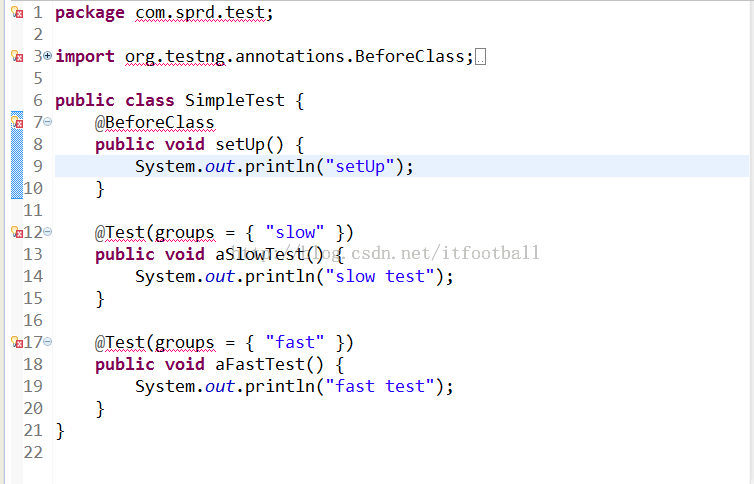
我在做TestNG学习的时候,用了TestNG的jar包,build中脚本如下:
apply plugin: "java"
apply plugin: "eclipse"
sourceCompatibility = 1.7
version = "1.0"
jar {
manifest {
attributes "Implementation-Title": "Gradle Quickstart", "Implementation-Version": version
}
}
repositories {
mavenCentral()
}
dependencies {
compile group: "commons-collections", name: "commons-collections", version: "3.2"
compile "org.testng:testng:6.8.17"
testCompile group: "junit", name: "junit", version: "4.+"
}
test {
systemProperties "property": "value"
}
uploadArchives {
repositories {
flatDir {
dirs "repos"
}
}
}
这个时候怎么把jar包放到类似于下面的引用库中呢?这样才能导入jar包。
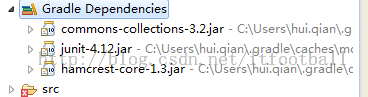
解法1
有人说可以通过下面脚本任务:
task copyJars(type:Copy){
from configurations.runtime
into "libs"
}
执行该任务后,会添加一个libs目录,并把我们的jar包都放到该目录下:

但这并不能解决问题。
2.gradle eclipse命令
其实上面直接敲gradle eclipse就可以解决
D:eclipseworkspareTestNG_gradl>gradle eclipse
:eclipseClasspath
:eclipseJdt
:eclipseProject
:eclipse
BUILD SUCCESSFUL
Total time: 4.103 secs
回到eclipse可以看到发生了下面的变化
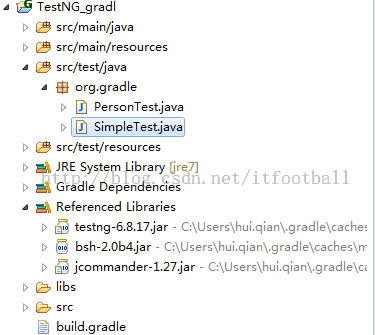
多了一个Referenced Libraries,然后错误也没了。原来是我小白啦,唉,汗颜啊